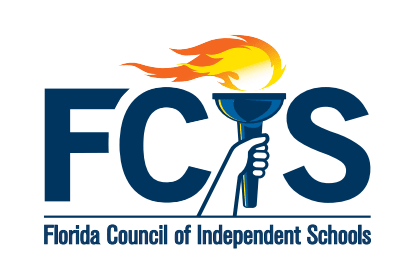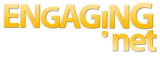Steps for
application & completion
To successfully provide in-service activities and earn in-service points for their personnel, schools registered at FCIS’s Professional Learning Catalog (PLC) (formerly Master In-Service Program or MIP) website apply for approval of an in-service activity then complete it after it has occurred.
Step 1: Registration
Register online in order to provide us with all the data necessary to file this in-service with the Florida Department of Education. During this process you will use drop down menus to connect to your school and to select your role in the school.
In-service Coordinators
As an in-service coordinator, your registration will be pending until verified by the FCIS Office.
If you have assigned another staff person as your school’s local in-service coordinator, this position will also be pending until you verify your assignment with the Director. In-service coordinators are able to apply for in-service activities and access the in-service records of their entire staff, while teachers can access only their own personal records.
It is your responsibility to register all your certified teachers or direct your certified teachers to register at the FCIS PLC website.
Teachers
If your school is a member of Florida Council of Independent Schools, please register at the FCIS PLC website.
Step 2: Application for In-service Activity
In-service Coordinators
Based on your staff needs and interests, you determine the in-service activities in which they participate. First, review the in-service Components list and the accompanying documents. Then, on the Apply for an In-service Activity form, select your chosen in-service component and complete the application. Use the Submit button when all required fields have been completed. Please do not forget to upload documentation outlining the content and parameters of this in-service activity.
Step 3: Approved Activities
In-service Coordinators
The FCIS Director of Professional Development approves your activity by assigning an activity number. The submitted application will appear on your individual PLC screen as approved. When applying for an independent study component, teachers keep a log of their hours on the In-service Activity Record. An activitys status can be saved, submitted, approved, or completed, as indicated on your individual PLC screens.
Step 4: Completion of In-service Activity
In-service Coordinators/Teachers
Once an in-service activity has been completed by all participants to the satisfaction of the instructor, the following steps are taken:
- Participants evaluate the in-service activity using the Individual Evaluation offline form. The school must keep these completed forms on file.
- In-service Coordinators use the Report Participants form to indicate all staff who successfully completed the in-service activity.
- The In-service Coordinator collates the completed Individual Evaluation offline forms in order to update the Summarize Evaluations form.
- The In-service Coordinator validates the in-service activity completion from his/her PLC Homepage. With this validation of completion, all reported in-service participants receive the in-service points for that activity. Participants are able to view their own individual in-service records, while in-service coordinators can view the in-service records of all their school personnel.